

·
Creating a mock-up Checklist
How to create a mock-up checklist based on a use case with an examination certificate
How to create one's own mock-upchecklist ?
Let's have a look at a use case based on a genuine document (the document used here is an examination certificate)
1. Write a compliant scenario (OK)
2. List the business compliance items
3. List the key points in the source document that will be included in the mock-up checklist and that need to be checked (name, subject, grade, examination date, date of birth, signatures).
Let's get into the details
Compliant scenario
- The Lycée les Catalins's Headmaster checks Mrs M. MAQUET's examination certificate
- He drops the pdf file in the paxpar.tech dropzone
- the checklist tells him that M. MAQUET has passed her mathematics exam
Two steps in creating a checklist: the title and then the checkpoints.
In "title": name the business compliance
- Examination Certificate Compliance
Checkpoints: List of key points
They will be indicated as "children" of the title.
- Organisation (or school)
- Learner
- Examination
- Signature
Each item is then itself detailed into several children, and even into children's children.
Let's get into the details
Intended compliance checklist
Here is what the intended compliance checklist looks like:
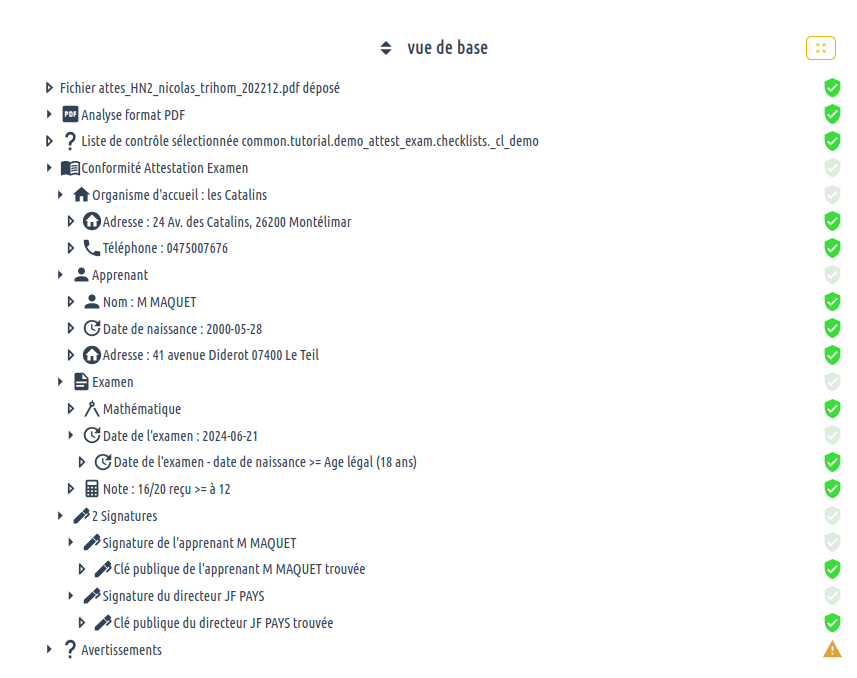
Procedure
Here are the different steps
- Create a minimal .yaml file with the checklist's name and content descrption
name: Creating a mock-up examination certificate checklist desc: How to creat a customised checklist based on an examination certificate - Fill in the optional lines below
# yaml-language-server: $schema=https://paxpar.gitlab.io/schemas/checklist-2.0.schema.json $schema: https://paxpar.tech/schema/mycheck/default/0 name: Creating a mock-up examination certificate checklist desc: How to creat a customised checklist based on an examination certificate image: https://media.paxpar.tech/ filter2: - metadata: $schema: https://paxpar.tech/schema/common.tutorial_demo_attest_exam.craftforms.attest_exam.base.craftform/1 tags: - demo - maquette - Fill in the business compliance (to be written in the title line)
steps: - id: conformite title: Examination certificate compliance icon: mdi-book-open-variant status: OK - Work on the first key point you've listed
Organisation(orschool). Set thechildrenstep and its attributename- id: conformite title: Examination certificate compliance icon: mdi-book-open-variant status: OK children: - id: orga name: "Organisation : les Catalins" icon: mdi-home status: OK - List all the fields corresponding to the Organisation (or shool) in the genuine document:
- address
- phone number
- Constituer la checklist comme ci-dessous en mettant chaque champs listé en enfants
children:- id: conformite title: Examination certificate compliance icon: mdi-book-open-variant status: OK children: - id: orga name: "Organisation : les Catalins" icon: mdi-home status: OK children: - id: adresse name: "Address : 24 Av. des Catalins, 26200 Montélimar" icon: mdi-home-circle status: OK - id: tel name: "Phone : 0475007676" icon: mdi-phone status: OK - Do the same for all the checkpoints if there are more than one.
- Once you get to the second key checkpoint : Learner.
You will have to set it up at the same level as "id: orga"
The first checkpoint regarding the learner is to check that he/she is effectively enrolled at Lycée les Carlins- id: apprenant name: Learner icon: mdi-account status: OK children: - id: nom name: "Name : "M MAQUET" registered at Lycée les Catalins" icon: mdi-account status: OK - id: adresse name: "Address : 41 avenue Diderot 07400 Le Teil" icon: mdi-home-circle status: OK - For the 3rd checkpoint : Examination. You will have to set it up at the same level as "- id: orga" and "- id: apprenant"
- minimum score required to pass the exam
- the score must be greater than or equal to 12 out of 20
- Additional information to be indicated in the mock-up checklist
- id: exam name: Examination icon: mdi-file-document status: OK children: - id: matiere name: Mathematics icon: mdi-math-compass status: OK - id: date name: "examination date : 2024-06-21" icon: mdi-update status: OK - id: note name: "Score : 16/20. learner passed exam, the score being >= to 12" icon: mdi-calculator status: OK