

·
An enhanced pdf file to group my contractual documents... What's in it for me?

How can I group my contractual files?
There are a plethora of tools available for grouping multi-page pdf files (PDF arranger, PDF Mix Tool, PDFsam...), and one must admit, it’s quite useful!
I can therefore group several PDF together. For example, I can put together an invoice, the associated purchase order, the associated delivery note, any expense report, the initial contract, any attachment to the contract... Perfect.
➡️ Well, almost perfect!
Several common-sense questions quickly arise. In this age of dematerialized data, how do I check :
📍 whether all the documents I want to group together have been added?
📍 that no unwanted compilation of all your certificatesdocument has been unwittingly added?
📍 that documents requiring multiple signatures have actually been signed?
📍 that the dates affixed to the various documents are consistent with each other - without any chronological 'errors'?
I can carry out a visual check, but it will take me some time... and the risk of errors remains high.
So how can I optimize the grouping of my contractual documents?
By opting for enriched or enhanced pdf files.
What is an enhanced pdf?
Simple PDF file
A document of one or more pages, meant to be read by a human user without having to be printed on paper to make it possible. It's a comfortable medium for everyday use.
Example: an invoice in PDF format
Complex PDF file
A master document of one or more pages, enhanced by one or more attachments (of different types and sizes).
Example:
an invoice in PDF/A format as a master document with the following attachments :
📍 purchase order,
📍 delivery note,
📍 an accounting entry file,
📍 a table of information relating to invoiced items or services,
📍 a series of photos of products or packages being shipped...
Enhanced PDF file
A document of one or more pages, to which metadata has been added so that it is readable by a human user, but also contains machine-readable data. Your computer can make the most of the data thus contained in the document, checking it before one passes it on to the relevant department or before archiving it.
For example
- an invoice in PDF/A3 format, electronically signed, as a master document, with Factur-X (.xml) data attached, with the following documents also attached, each with its own metadata
- the purchase order, electronically signed, accompanied by Order-X data (.xml)
- the electronically signed delivery note with metadata (.yaml),
- the accounting entry file (purchase ledger, sales ledger, etc.)
- a table of information relating to the items or services invoiced (e.g. laboratory analyses on cosmetic products),- a series of photos of products or packages being shipped... (for example photos required for all shipments to China, each photo including associated time-stamp and GPS data...)
What's the added value of a complex, enriched or enhanced PDF?
Unlike a simple PDF, an enhanced complex PDF carries with it all the useful information it holds. This way, a delivery note is always "stored" with the corresponding invoice and purchase order - an unquestionable Audit Trail. The metadata associated with each item making up the Audit Trail can be analyzed by a computer, as they are enhanced with usable metadata.
This way, errors associated to human auditors are avoided. The paxpar platform alerts you as soon as it detects :
📍 a discrepancy in the numbering of documents making up an Audit Trail,
📍 an inconsistency between the different dates affixed to the documents attached to the master document,
📍 if a document is missing,
📍 if documents that should be signed electronically are not signed,
📍 if the order of signatures is not respected.
These operations take infinitely less time than if you were to carry out these rewiews manually, or visually. The paxpar platform cannot read and recognize the elements contained in a simple pdf; on the other hand, the paxpar platform can make the most of enhenced pdf files, which have been enriched with metadata, such as invoices in Factur-X format.
Some examples?
An invoice in Factur-X format
An invoice in Factur-X format is understandable by a human user because it looks like a classic (simple) pdf, but it is also directly workable by our computers because it contains metadata in addition to the pdf visual.
It's an invoice in pdf format, enriched with an .xml data file and complying with standards
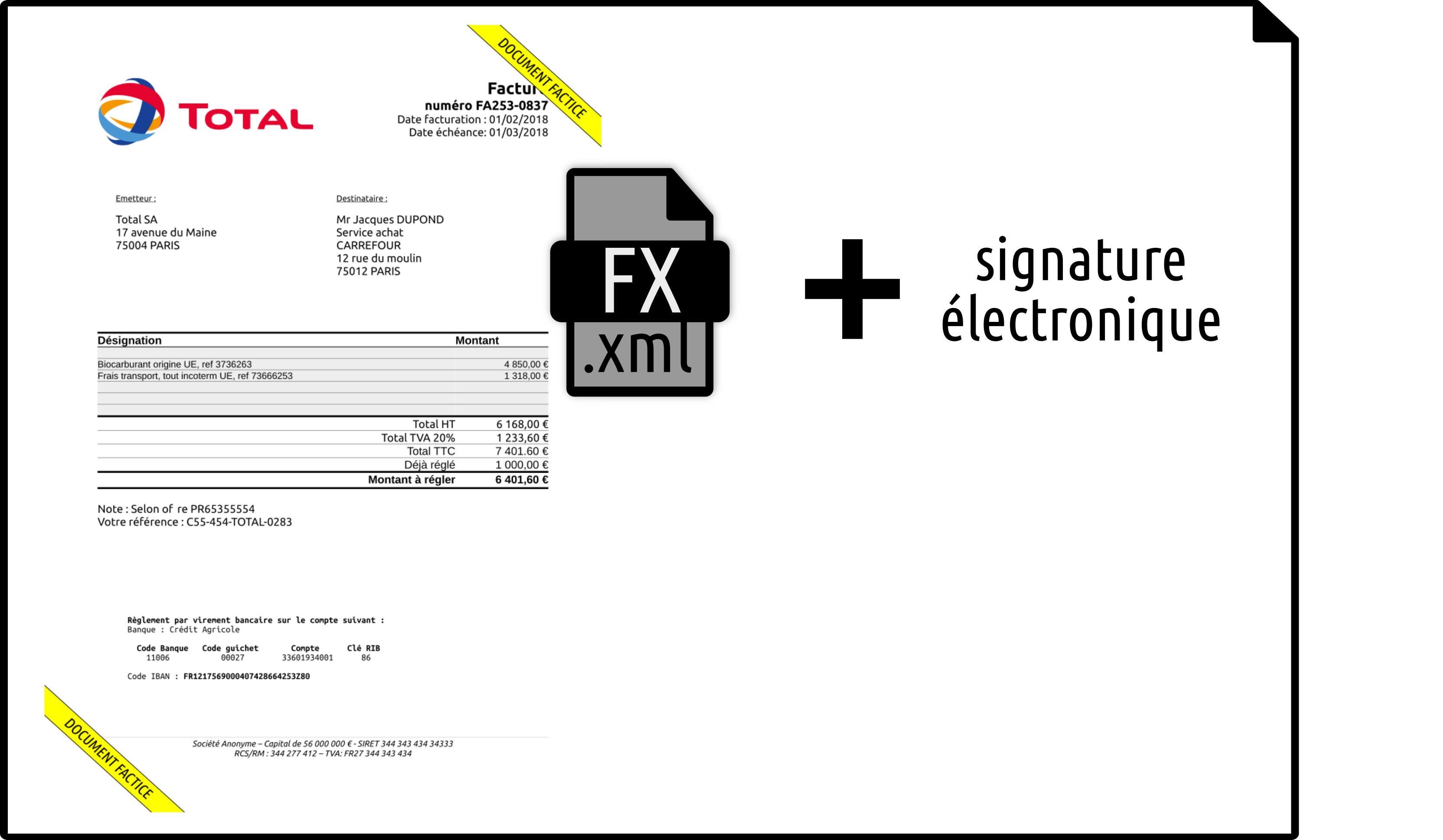
An Audit Trail
To generate an Audit Trail, you need to assemble several contractual documents, each of which is enhanced with metadata. The resulting Audit Trail is a complex, enhanced PDF.
Pour un affichage comme sur wp : lien vers l’image
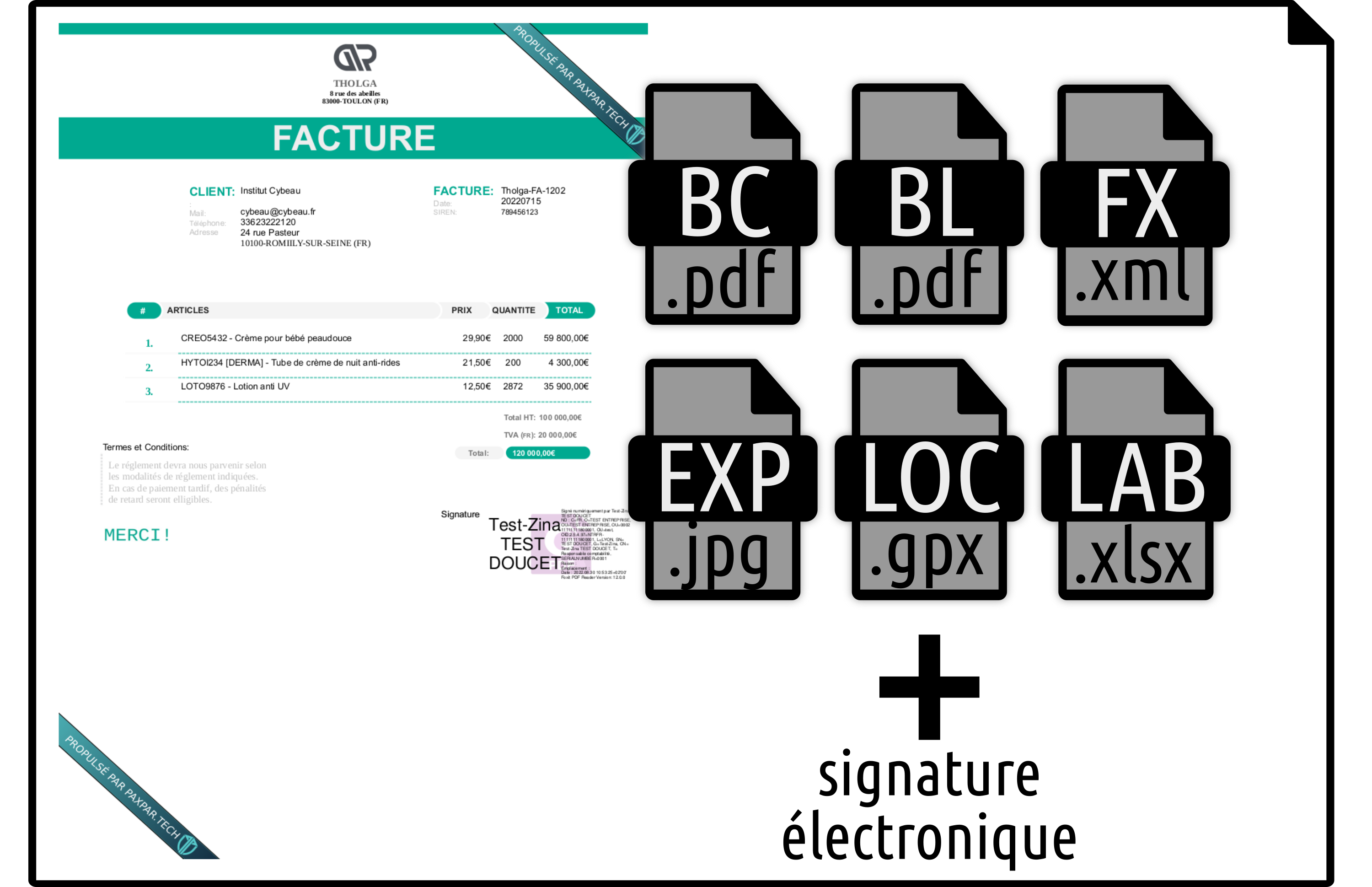
Delivery of supporting documents
When a chartered accountant sends a client a request for information, it's because he or she wants to assemble the missing contractual documents to draw up the balance sheet for the financial year, for example.
The requested documents can then be compiled into a single, complex, enhanced PDF, with a PDF for the submission of supporting documents as the master document, which summarizes the list of contractual documents requested and attached.
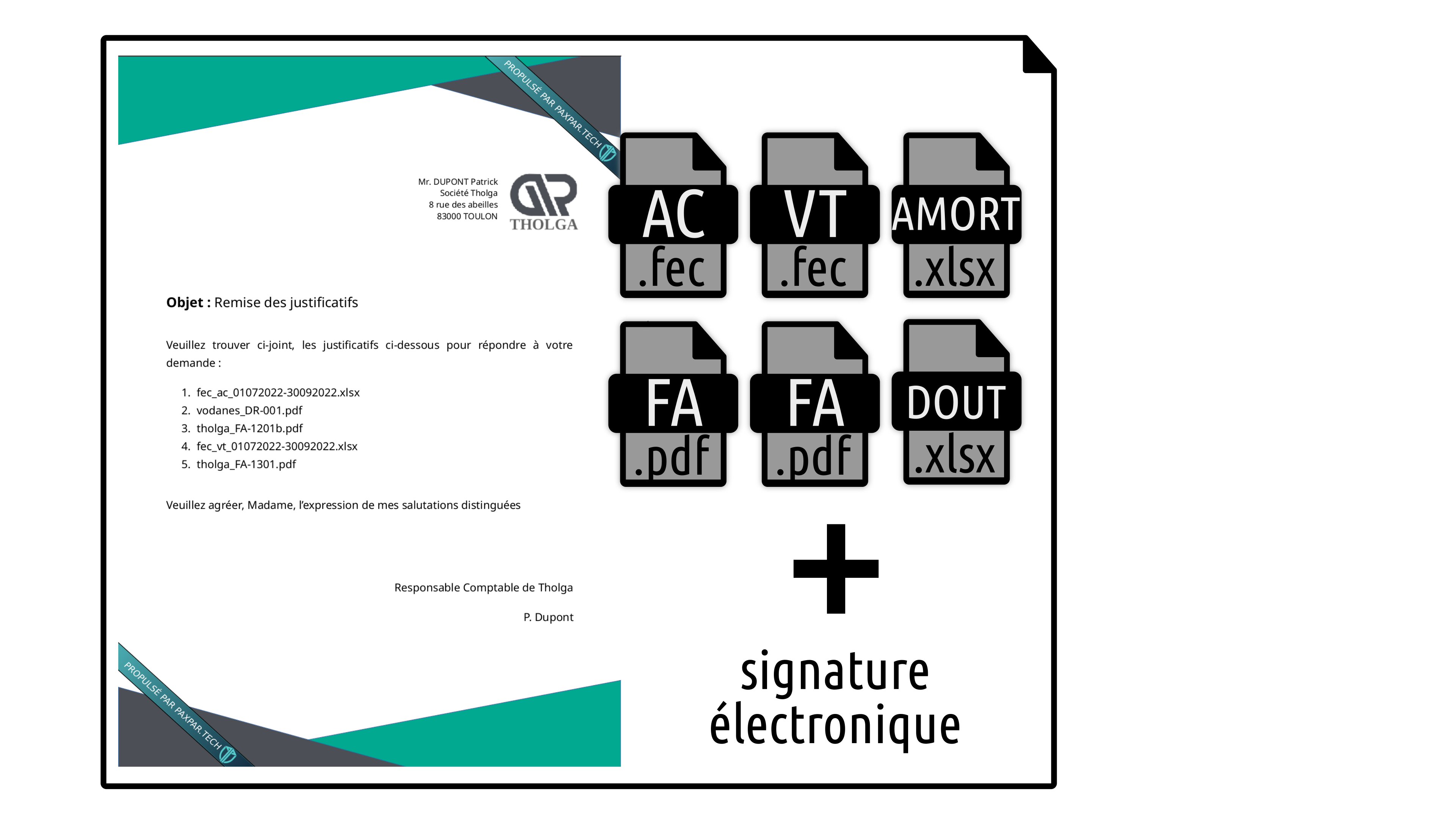
Crafting a formal notice
To ensure that a formal notice is not rejected by its addressee, you need to have anticipated and assembled the contractual documents required to provide proof of the sender's good faith. The letter thus constituted is a complex enhenced PDF document: a formal notice has the 2nd reminder letter attached, which, itself, has the first reminder letter attached, which, itself, has several contractual documents attached, such as invoices and other excerpts from accounting entry files to date...
To find out what the requiered elements for a formal notice are, please read the following article (in French) Lettre de mise en demeure de payer : les pièces justificatives
To find out how to compile useful supporting documents, please read the following article (in French) Que choisir pour rédiger une lettre de mise en demeure ?
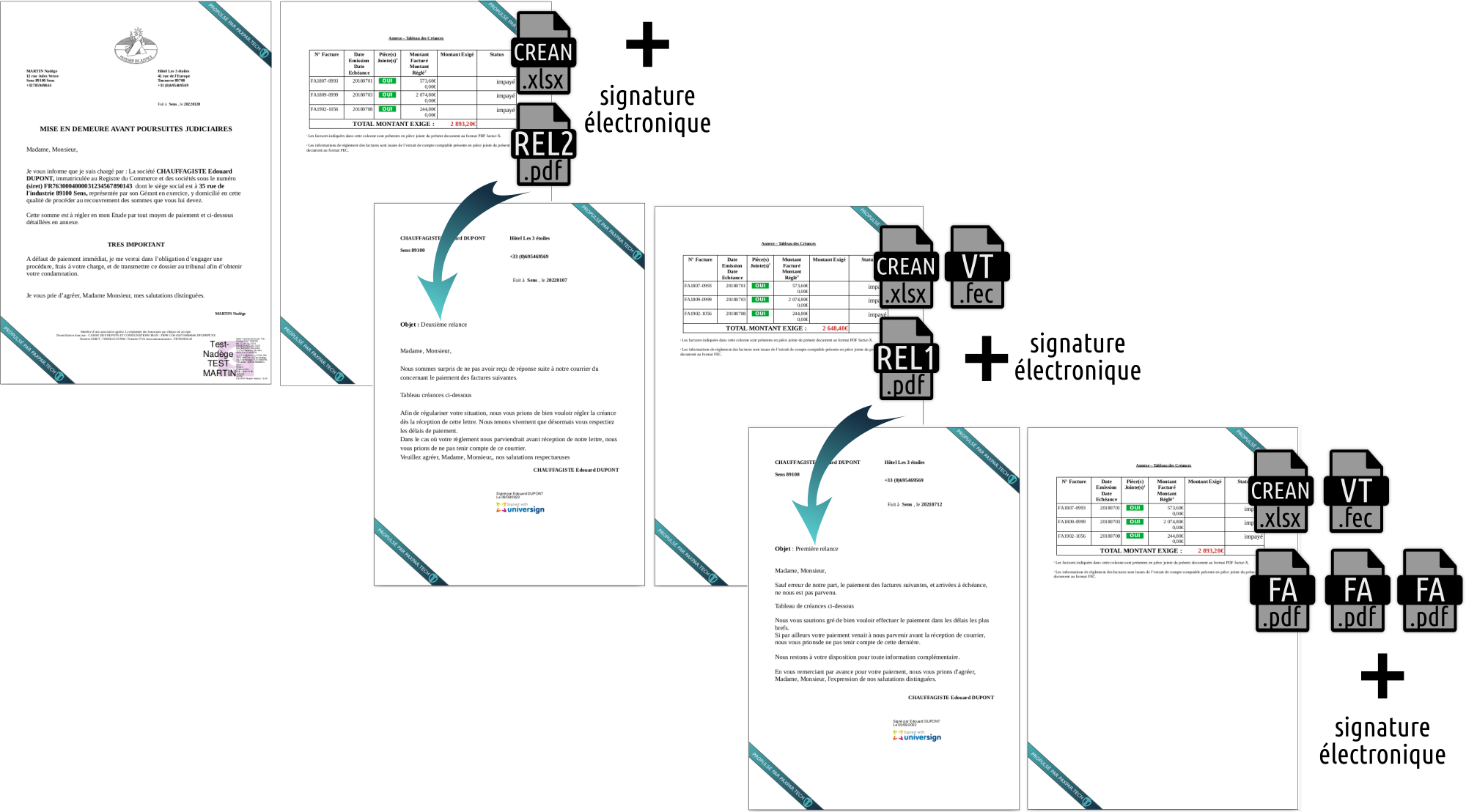
Crafting a work order
You are a company selected by EDF to work on a nuclear power plant. In order to be able to work safely on site, you need to compile contractual documents in a work order, so that the managers who check on your workers can make sure that everyone is accredited and up to date with the required authorizations to work safely on site for the entire duration of the project.
When building up your enhenced complex PDF, the work order is your master document, with, attached, the document compiling all the certificates, each certificate itself compiling the duly signed accreditations.
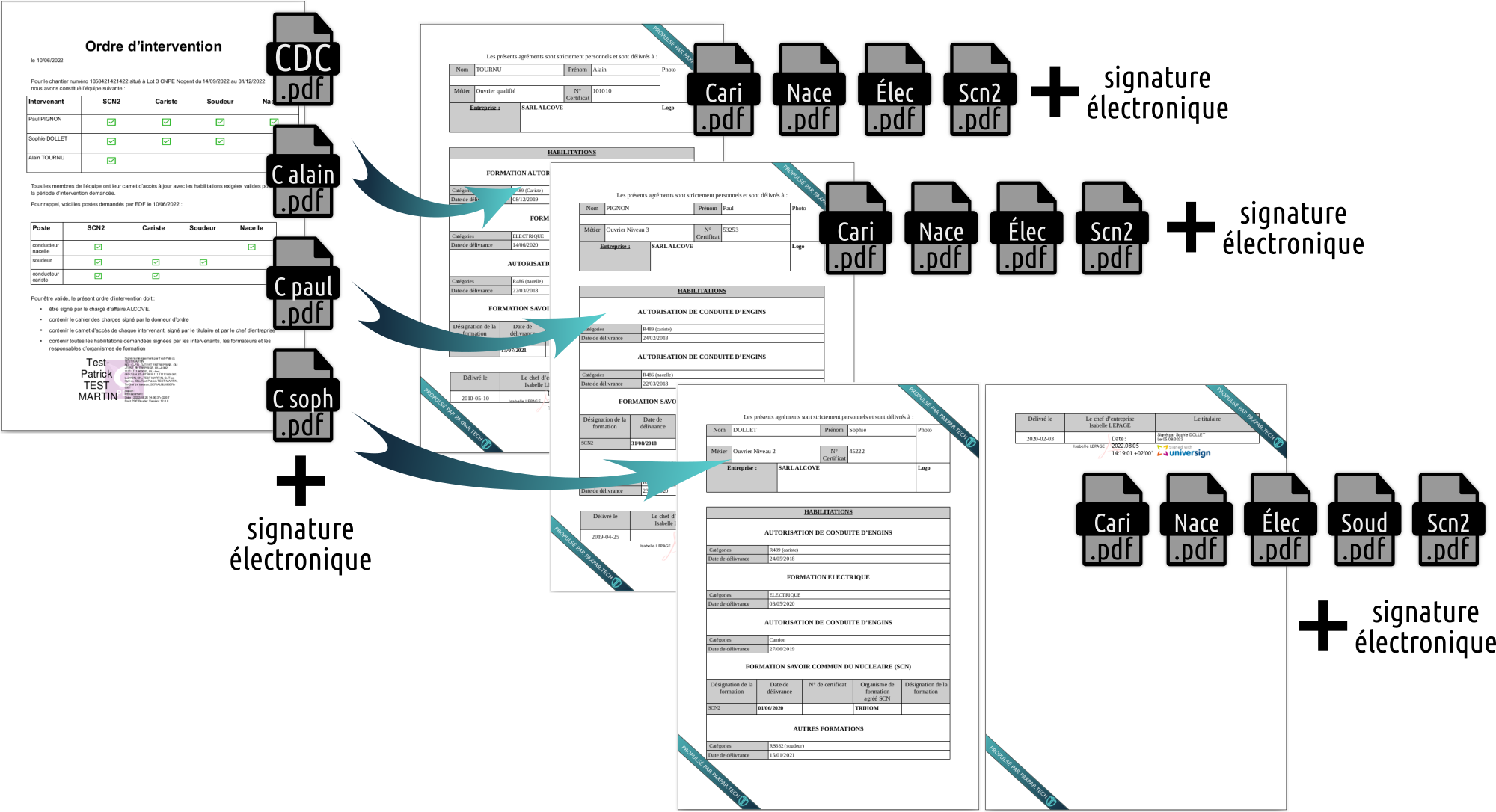
Crafting an Evaluation Report for the sale of a building
You are a real estate agency and you need to compile several Evaluation Reports drafted by the various experts commissioned to work on a construction site. You can compile all the reports into a complex, enhanced PDF and benefit from the added value of a file thus compiled. The paxpar platform will check that the contractual documents cascaded in your enhenced PDF are complete, signed, and that the signatories are approved and up to date with their authorizations.
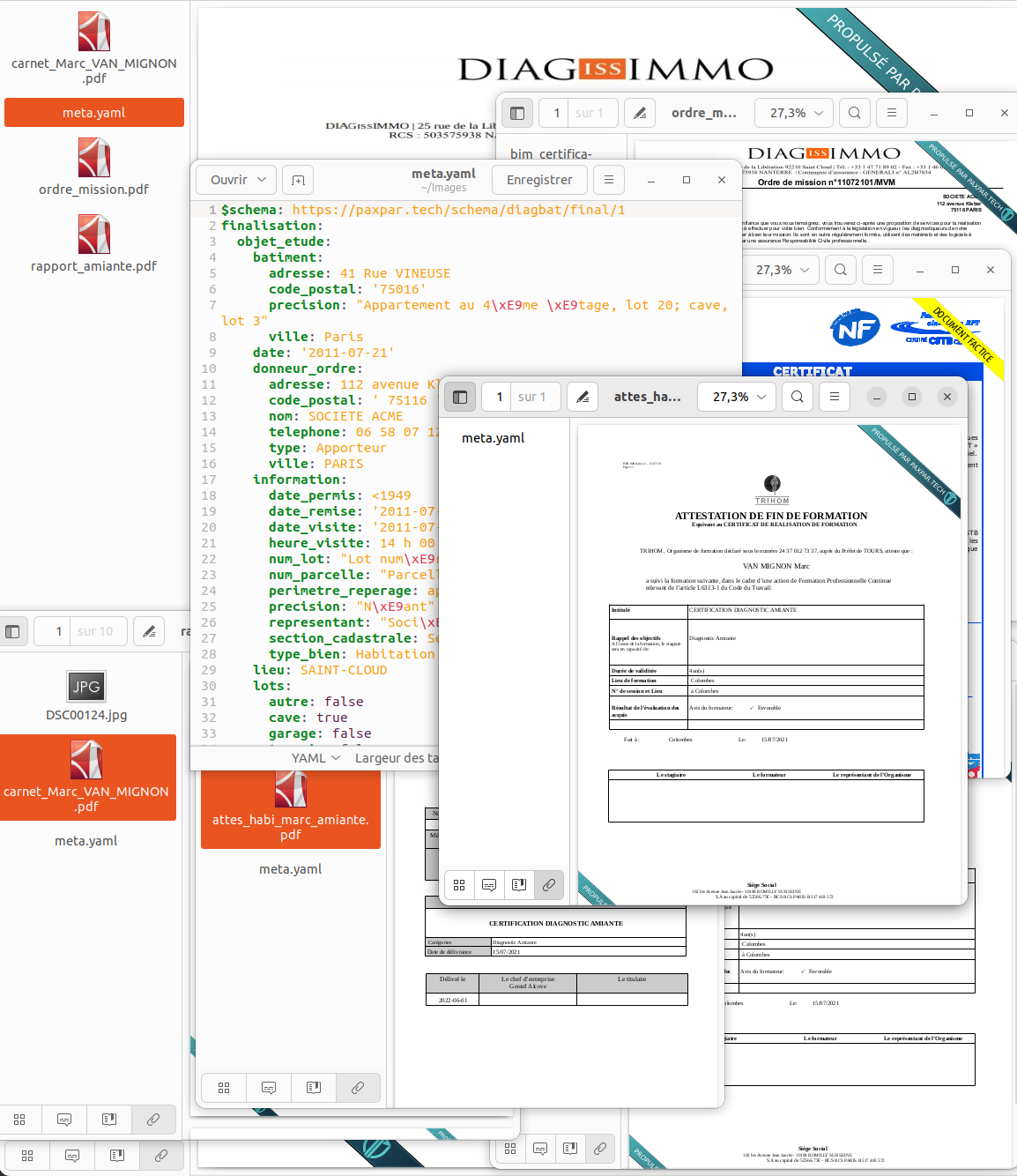
What's in it for me? Conclusion
What do I gain from an "enhenced" PDF for my contractual documents?
✅ I free up my staff's time
✅ I limit my additional costs, for example :
📍 customs warehousing costs
📍 legal proceeding costs due to potential litigations
📍 tax adjustment costs (missing documents, incorrect VAT, etc.)
📍 unnecessary use of temps, as I can now easily ensure that my employees are up to date with their authorizations at the time of the project and for the duration of the project.
📍 invoice processing
📍 etc.
✅ I can focus on my core business